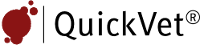Ready to use
The QuickVet® Specialty Analyzer™ is ready to use when you receive it. Just plug the power pack supplied with the analyzer into a wall outlet and then connect the 12 V power supply cord to the analyzer. Press the on/off button on the back of the instrument to start the analyzer.
Before testing please check that the date and time is correct – This can be done on the start screen where the information is displayed.
You have the option to customize the analyzer further by entering information about your clinic like name, address, contact information, etc. You can also choose how date/time should be displayed and what in language the instrument should operate.
Currently the following languages are available:
- English
- German
- French
- Italian
- Spanish
- Dutch
- Swedish
- Danish
Some languages may not be available on all analyzers.
The analyzer has several options for connecting to other devices or computers. One option is to connect one of the supported printers directly to the USB port on the analyzer. Another is to connect the instrument to the network of the clinic and then use the AutoPrinter™ software to automatically print on any printer connected to the network through a PC. You can also use AutoPrinter to transfer data to a spreadsheet.
Last, but not least the analyzer comes with a full LIS (Laboratory Information System) suite that allows communication to be established with your practice management system.